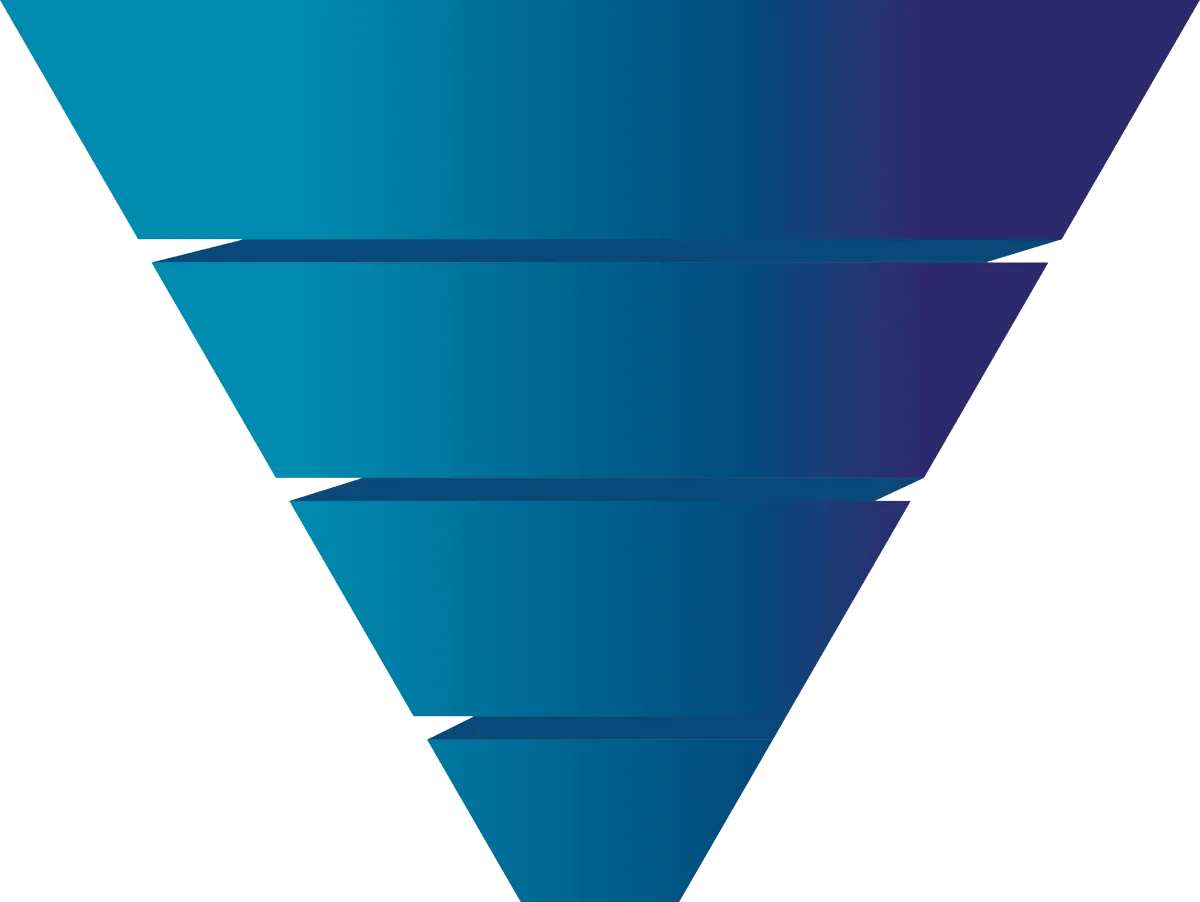How To Auto-Reply and Auto-DM to Facebook and Instagram Comments (Generate Instant Leads for Free)
Why This Works for Mortgage Pros
If you’re still manually replying to every “rate?” or “pre-qual” comment, you’re leaving leads (and time) on the table. Automating social comment responses routes people straight into your CRM, sends them the value you promised (like a pre-qual or breakeven calculator), and tracks every touch without you babysitting threads. The result: faster speed-to-lead, cleaner data, and a repeatable engine for organic lead gen.
What the Flow Looks Like
Post a short, value-packed Reel or post. At the end, invite viewers to comment a keyword such as “pre-qual,” “rate,” or “HELOC” to get a specific tool. When someone comments, your workflow does three things instantly:
Replies publicly (“Details sent to your inbox.”) and likes their comment to boost engagement.
Sends the promised resource via DM.
Adds/updates the contact and opportunity in your CRM pipeline so you can track and follow up.
Connect Your Accounts First
Before you build the workflow, connect your CRM to your Facebook Page and Instagram:
In your CRM’s integrations area, connect Facebook and Instagram.
Make sure your Instagram is properly linked to your Facebook Page in Business settings so the CRM can “see” both.
If you use lead forms on Facebook/Instagram, map those fields to your CRM’s custom fields (first name, last name, email, phone) for clean data intake.
Build a Keyword Trigger (Not a Single-Post Trigger)
Avoid wiring the automation to one specific post. It’s easy to miss early comments if the post publishes before the workflow is listening. Instead, trigger on keywords so your automation is always live:
Create triggers for Instagram comments and Facebook comments.
Use “contains phrase” for your keyword (e.g., “pre-qual”) and add variations (Pre-qual, PRE-QUAL, prequal) to cover capitalization and spelling.
Toggle “Track first-level comments only” so you don’t accidentally fire on replies like “What are rates if I pre-qual?” that aren’t actually opting in.
Route and Organize Like a Pro
Two habits keep this scalable:
Pipeline stages: Create a “Social Media” pipeline with stages like Identified, Comment/DM, Contacted, Opt-In, In Conversation, and Long-Term Nurture. When the workflow fires, create or update an opportunity to “Comment/DM.” After the DM goes out, move them to “Contacted.”
Tags: Tag the source and keyword (e.g., instagram-comment-prequal or facebook-comment-rate). You’ll be able to filter performance later—by platform and by offer.
Craft Replies That Don’t Feel Robotic
Use 2–3 rotating public comment replies so it doesn’t read like a bot. Examples:
“Sent to your DMs!”
“Thanks for commenting—check your inbox.”
“Got it! I just messaged you the link.”
Then, in the DM, deliver the value with a short, human intro using the contact’s first name:
“Hey {{FirstName}}, here’s the pre-qual calculator you asked for. If you want help interpreting the results, just reply ‘review’ and I’ll take a look.”
Pro tip: Many messengers allow buttons or quick replies (e.g., “Open Calculator,” “Book a Call”). Keep it simple—one primary action reduces drop-off.
Duplicate for Future Campaigns in Seconds
Once your “Pre-Qual” workflow works, duplicate it for “Rate,” “Refi,” or “HELOC.” Update:
The keyword variations in both Instagram and Facebook triggers.
The tags (
Instagram-Comment-Refi, etc.).The DM content and any links or attachments.
This lets you publish new posts quickly without rebuilding the logic each time.
Important Platform Constraint to Know
Meta allows only one automated DM per comment when you’re using a “reply to comment via DM” action. That first message should deliver the promised value. If they write back, you (or your non-automated follow-ups) can continue the conversation normally. If a user comments again with a different keyword, that separate comment can trigger another first DM.
Turning Comments into Conversations
Automation gets you the hand-raise and delivers the asset instantly. Your edge comes from what happens next:
Watch for replies in the inbox and pivot to consultative questions (“Are you comparing payment today vs. after a rate drop?”).
Use your pipeline and tags to review weekly performance by platform and keyword.
Nurture non-ready leads with a simple long-term sequence (market updates, payment scenarios, HELOC vs. cash-out explainers).
Set this up once, and every “pre-qual” or “rate” comment becomes a tracked, responded-to opportunity—without you hovering over your phone. That’s how you turn organic social into a dependable mortgage lead source.